Features
- Dashboard interface
The Imagine Dashboard
Your central hub for managing every aspect of your digital signage network. Monitor the screen status, schedule content, track performance, and access real-time insights, all from one intuitive, easy-to-use dashboard.
Google Maps View
Easily visualise your entire screen network on an interactive Google Map with precise locations and real-time ON and OFF status monitoring.
Screen Shots
Capture real-time screenshots of any display for added visibility and peace of mind.
Short Cuts
Quickly navigate to offline screens or access your most recently created layouts with ease.
Live Chat Help
Chat to an Imagine representative, message us on WhatsApp, or submit a support ticket at any time for instant assistance

- Media formats
Display Almost Any Media format
Our digital signage software supports all major file types, so you can easily upload and display the content you need—no conversions required.
Images: JPEG, PNG, GIF, BMP
Videos: MP4, AVI, MOV, WMV
Audio: MP3, WAV
Web Content: HTML5, live websites, social media feeds
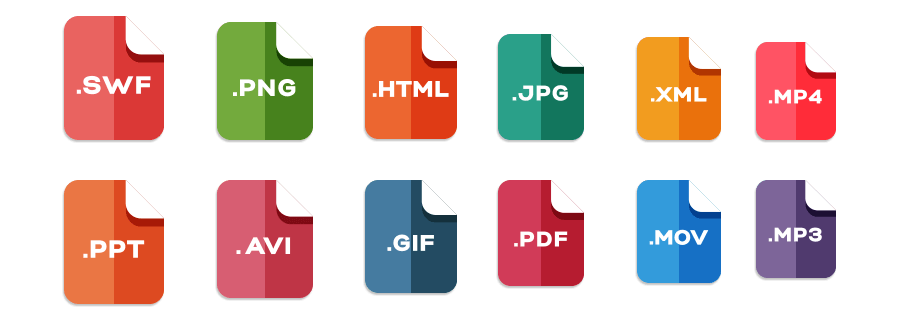
- Monitoring
Management Features
The Imagine player displays your content perfectly, restarts on a reboot, and continues to play content with or without internet connection.
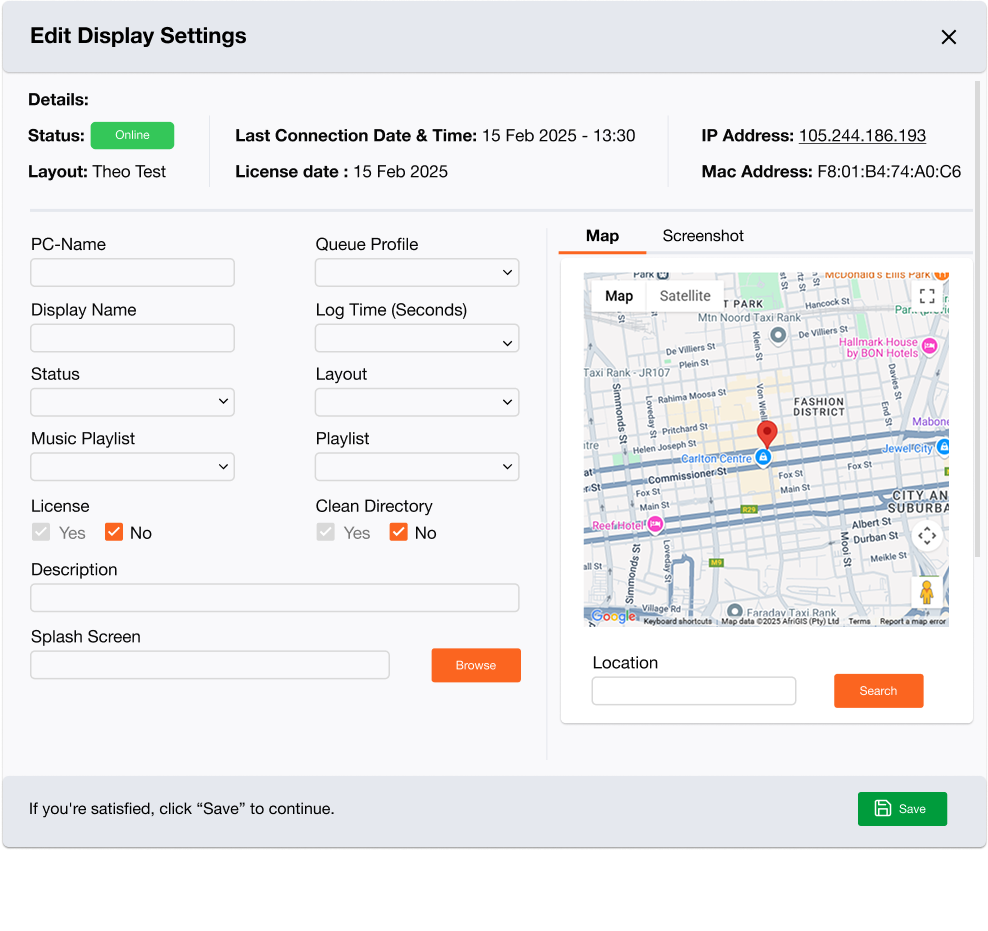
Real Time Monitoring
Green, red and blue status lights indicating a screen is ON, OFF or downloading content.
Last Connection Time
View the exact date and time each screen last connected to the dashboard.
Group Displays
Manage screens content individual or assign a layout to a group of screens that share the same campaign.
Clear content on player
Simply connect any PC with the Imagine application to your screen, assign a layout and display.
- Layouts
Bring Your Layouts to Life
Drag and drop
Easily drag and drop content into your layouts for fast, intuitive scheduling and design.
Transitions
Add a variety of transitions between content items to create a polished, engaging viewing experience.
Auto Re-size
Automatically adjust content to fit any screen size or resolution.
Layout Preview
Go live with confidence. Instantly preview your layout before publishing to ensure everything looks perfect
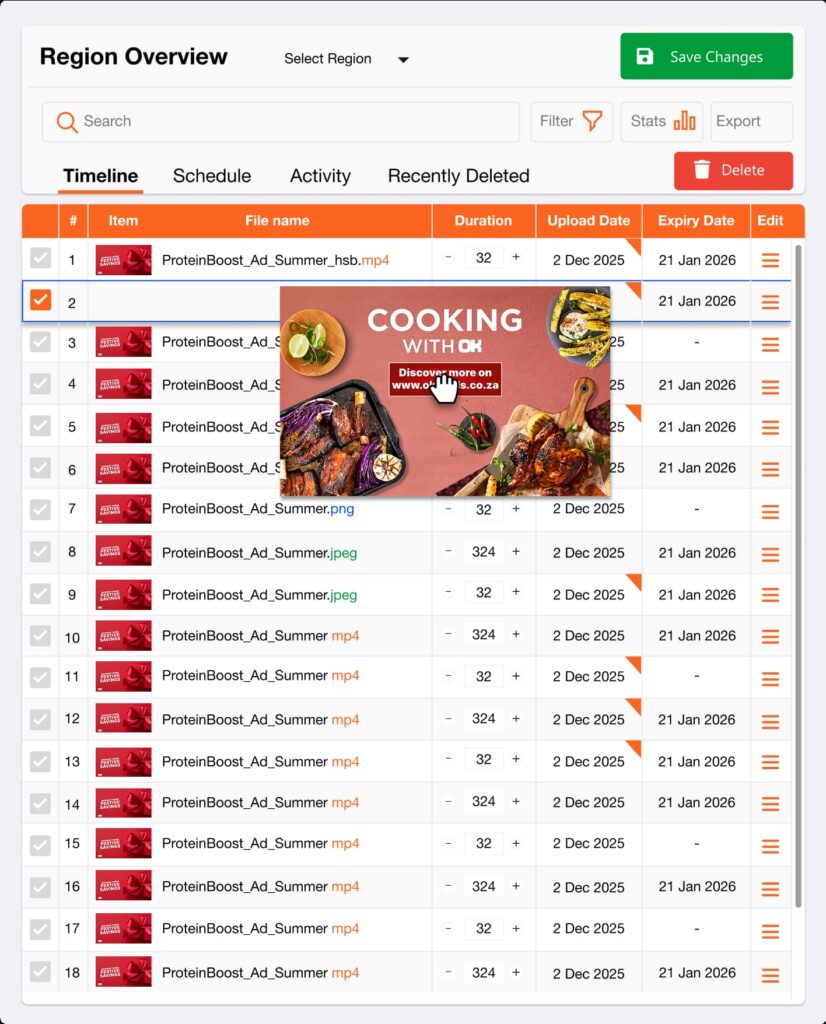
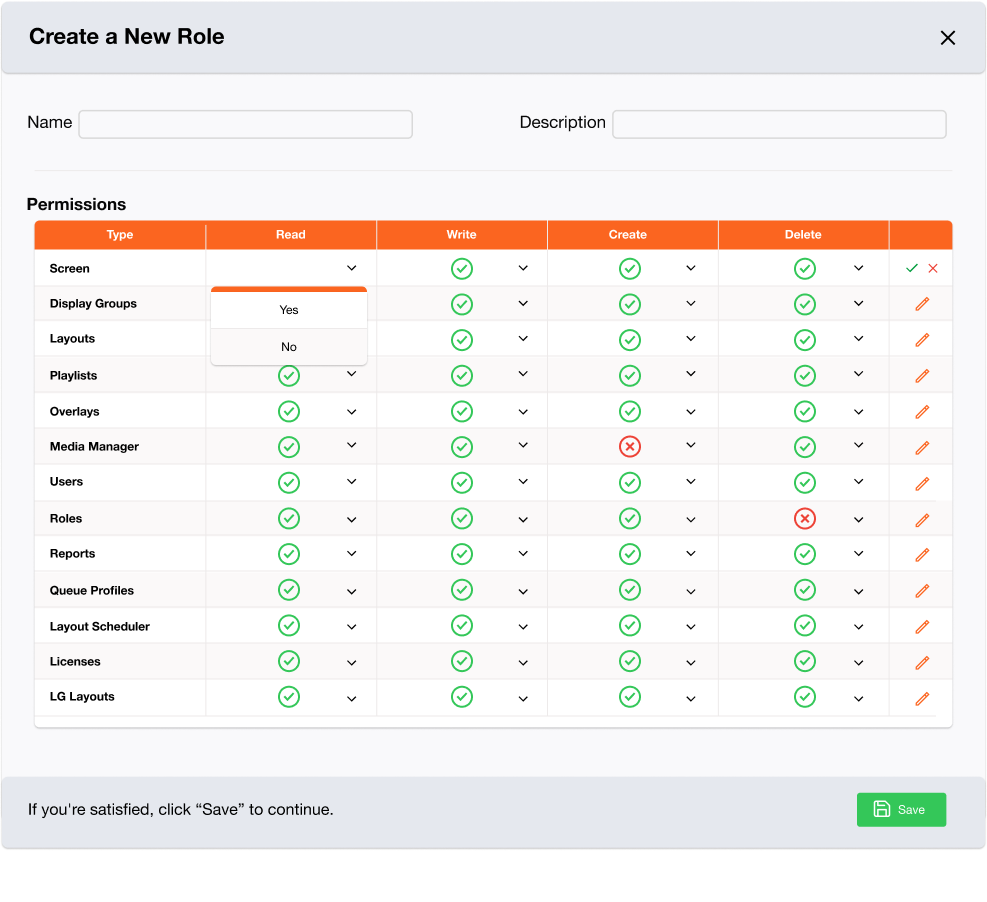
- User Control
Effortless Team Management
Unlimited Users & Permission
Add unlimited users to your account at no additional cost. Assign custom roles and permissions to control access, streamline collaboration, and maintain full security across your digital signage network.
User Activity Tracking
Monitor user activity across your dashboard with detailed logs and time-stamped actions. Track who made changes, when they were made, and what was updated.
- Statistics
Insights That Matter
Layout Reports
Access detailed reports for each layout, including total loop time, media types used, and content breakdown.
ON/Off reports
Track the operational status of every screen with automated ON/OFF reports
Content Reporting
Monitor exactly what content played, when, and on which screens. Access detailed playback reports to verify campaigns
Data Usage
Track data consumption for each individual screen to manage bandwidth, optimise performance, and prevent unexpected usage spikes
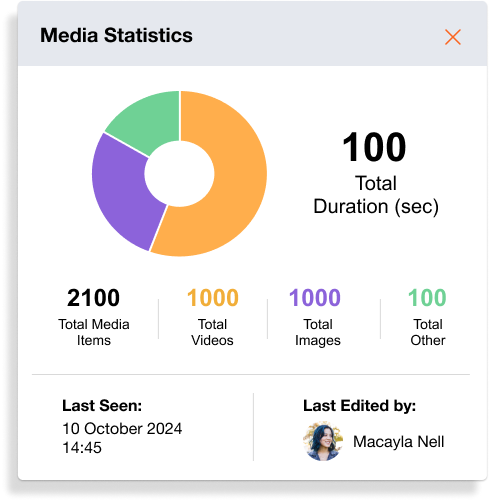
- Additional Features
Features That Make Things Better
We don’t stop at the fundamentals and have a range of tailored features designed to personalise and enhance your digital signage networks.
Media Overlay
Image or video which can be scheduled to pop up directly over any existing playing content.
Splash Screen
Assign your own splash screen to all screens or each screen individually.
Layout Scheduler
An easy to navigate calendar interface for scheduling layouts to play at specific days or intervals.
Content Library
Organise, filter and sort your content with folders and sub folders.
Capture 3rd Party Sources
Capture your popular channels with a capture card and display LIVE TV with your existing content.
Touch Integration
Navigate forms with touch screen, display a website or cycle media content with touch functionality.
Getting Started Couldn't Be Any Easier
It only takes a few clicks to get started
- No credit card needed. Free 14-day trial
