Getting Started
- Step 1
Register for your
Dashboard
You’re one step closer to taking control of your screens. Just follow the two email prompts to complete your signup. It’s that easy!
© imaginesignage.com. All Rights Reserved
Dashboard Registration
- Step 2
Select and Setup Your Hardware
To get started, you will need a PC or an all-in-one display powered by Android or LG’s System-on-Chip (SoC) platform.
Media Players
Imagine works with any small form factor PC. Requires Android 7+, Windows 10+, or an LG SoC player. A separate display screen is needed.

All-In-One Screens
Enjoy a streamlined setup with screens that come built-in with Android or LG’s SoC technology — no external media player required.
- Step 3
Download Our Application
Visit the Google Play Store on your device, or download the APK version below that matches your operating system.
Android
Version 7 and up
Download from Play Store
Windows
Windows 10, 11, 12 and 13 Download now
LG Web OS
LG Web OS 4 and 6
Download Now
- Step 4
Install & Connect Our Player
Get connected in minutes. Install the Imagine Player on your device and connect it to your dashboard.
1
Quick & Easy Setup
Follow the on-screen installation prompts for Android, Windows, or LG devices — no technical skills required. To ensure uninterrupted performance, configure your hardware to automatically restart after a power failure.
2
Connect the Player to your CMS
Once your hardware is installed, it’s time to link your media player or screen to your dashboard. Simply follow the on-screen prompts to complete the connection — quick, seamless, and ready to go.

- Step 5
Create Your Layout
Simple by design. Our layout creator is built for all skill levels, making content management fast, easy, and stress-free.

1
Create a New Layout
Design YOUR screen, YOUR way and select a portrait or landscape layout/orientation. We cater for HD and 4K resolutions.
2
Upload your Content
Upload your media files to the library and stay organized with our intuitive folder system. Then, simply drag and drop your content into playlists or schedules.
3
Set Your Schedule
Set schedules to your content, ensuring it plays on specific days, dates, times or interval periods.
- Step 6
Display Your Content
Once your content is ready, publish it directly to any screen or group of screens in your network

Getting Started Couldn't Be Any Easier
It only takes a few clicks to get started
- No credit card needed. Free 14-day trial
